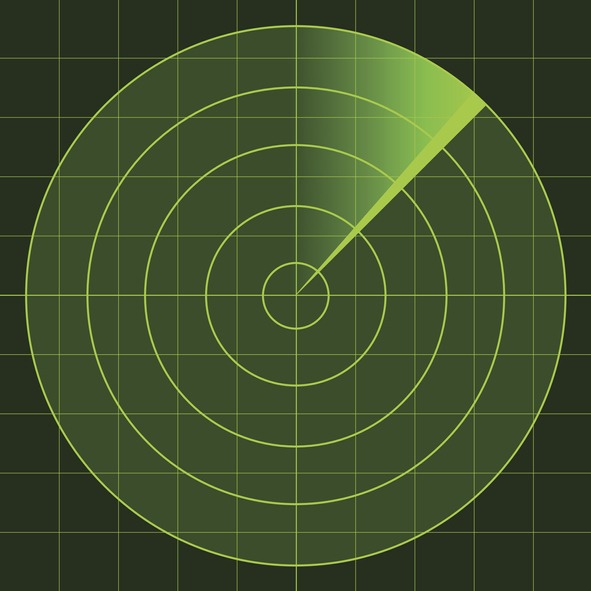Table of Contents
What Is Radaris?
Why Do People Use Radaris?
What Information Can Radaris Gather on Me?
How Does Radaris Work?
How to Remove Information from Radaris Step-by-Step
Remove Specific Records from Radaris
Remove Name from Radaris – All Information
Other Sites that Gather and Sell Your Personal Information
Protect Your Online Privacy the Easy Way
Your goal: to remove name from Radaris. Our goal: protecting your online privacy. Learn how we can help remove your info and protect your privacy today.
With the world-moving increasingly online, digital reputation management is more important than ever.
It’s now common practice to Google people we interact with. That’s likely why “remove name from Radaris” and other similar searches are increasingly popular.
And whether we’re screening job candidates or researching dates for Friday night, our online reputation can is what shapes our success.
While information online can be a force for good in many ways, it can also be a terrible burden. One bad review or status update can now tank your chances of achieving your personal goals.
But where does that information come from? And how can we help you take control of our digital privacy?
Want to entirely remove name from Radaris?
Here’s a complete guide for protecting your privacy and reputation on Radaris.com.
What Is Radaris?
Radaris is an information broker. Information brokers deal in the exchange of personal information about individuals. This sometimes includes public records, and sometimes more private information.
While there are many sites that gather information for background checks, Radaris is a cut above the average white-page listings.
Radaris is a search engine like Google or Bing. Yet, it specializes in gathering and selling personal information about individuals. Radaris pulls public records from various sources on the web and compiles that information into a report for users.
Why Do People Use Radaris?
Reports created by Radaris may be used to confirm information or perform background checks. Businesses often use these reports to confirm that job seekers don’t have criminal records or drug offenses.
Radaris may also help employers confirm candidates attended the schools on their resumes. Or, they can help verify where an applicant lives.
These reports can also be ordered by individuals for private use. Sometimes this is harmless.
For instance, if someone is hiring a nanny to watch their children, they may want to confirm there are no allegations of neglect or misconduct against the potential employee.
Or if they are hiring a contractor to work on their home, they may want to check how long that person has owned his business and whether there are any lawsuits against him.
However, Radaris can also be used by people with bad motives. If you are listed on Radaris, people can find everything from past addresses to telephone numbers listed right in the report.
This could be used to stalk someone, steal their identity, or gain access to their online accounts (safety questions often ask where you were born or grew up).
What Information Can Radaris Gather on Me?
Radaris sets itself apart by going further than the average background check. The company offers a wide range of services that focus on bringing the largest number of public records possible into their system.
Once they have that information, they place it into files and connect pieces of information to paint a better picture of the subject. The more information they have, the clearer the picture becomes.
These are just the basics of what Radaris is able to gather on you:
- Your current and former address(es)
- Previous phone numbers
- Deeds, Titles, and other records of property ownership
- Your social media profiles
- Your work history
- Patent filings
- Profile pictures
Radaris gets this information from public records gathered from:
- Your local government
- County registries
- Police reports
- Criminal records
- License registries
- Deed registration
- Phone directories
- USPTO
- White Pages
- PublicRecords.directory
- PublicRecords360.com
- PublicRecords.com
How Does Radaris Work?
Radaris operates on what’s known as “high volume semantic analyses”. This is a fancy way of saying that Radaris has so much information on so many people that it’s able to make very accurate assumptions about an individual based on that info.
For instance, if you know that someone has had two jobs a year for ten years, has moved six times, and is frequently denied credit increases, you can reasonably assume they may be a credit risk.
While this is sound logic based on thousands of similar patterns, it fails to consider context. Maybe this person works in an unstable industry, has a sick child, or has a spouse in the military. These negative conclusions are just one example of why you may Google how to “remove name from radaris.”
Radaris can be used by anyone who pays for the service. After you do your initial search and click on the results page, there is usually a screen that says something to the effect of “To activate your account and unlock your report…” and a price listing.
There is a monthly membership fee of $34.78 or a quarterly fee of $83.47. Memberships renew every month/quarter unless you cancel. There are no background checks or requirements to receive the information.
How to Remove Information from Radaris Step-by-Step
When you look up “remove name from radaris”, you’ll find some useful information.
But remember that while Radaris is a popular information brokerage, it just retrieves public records and creates personal listings. Removing your information from Radaris will not erase your public records and the information in them may still appear on other sites.
To remove information from Radaris, you must first request control of your information. Once you have control, you can choose what information you want to delete.
- Perform a Radaris search on your own name
- Select the best match from the search results
- On the profile page, next to your name, there will be a down arrow. Click the arrow and select “Control Information”
From here you’ll be asked to create an account that’s verified through Facebook, Google, or your cell phone number.
Once your identity is confirmed, you’ll have access to the manage profile page. From here you can delete specific records or your entire profile.
Remove Specific Records from Radaris
To remove specific files from Radaris, follow these steps, as listed by the Radaris website:
- Enter your name, email, a reason for the deletion request, and the Captcha code.
- Submit the request to receive an email with your confirmation link.
- You must click the link in this email to complete the request.
- Once you click, the request will be completed with 48 hours.
- You will be notified by email again when the records have been deleted.
Remove Name from Radaris – All Information
To remove your entire profile from Radaris, just follow the steps below, per the official website:
- Confirm your real name matches your account and profile name.
- Enter your cell phone number to receive a verification code.
- Once the code has been entered, the profile will be private
You should keep in mind that in addition to other sites mining similar information, this one-time removal may not keep you off Radaris’s radar forever. Public records are updated constantly and they can find their way back to the site as it collects new information.
Other Sites that Gather and Sell Your Personal Information
Once you check off “Remove name from Radaris” off your checklist, you’ll find that the job has likely just begun. There is a long, long list of other sites that gather, list, and sell information garnered from your public records.
To protect your reputation and your privacy, you should also check out:
- Intelius.com
- Acxiom.com
- MyLife.com
- Zabasearch.com
- Spokeo.com
- Peekyou.com
- USSearch.com
- PeopleFinders.com
- PeopleLookup.com
- PeopleSmart.com
- PrivateEye.com
- Whitepages.com
- USA-People-Search.com
- Spoke.com
- DOBSearch.com
Each site has its own opt-out process. Some will require the same information as Radaris. Others make the process more difficult and require you to mail in written forms to delete the information. Often, even if you go to the trouble, your request will still be denied.
Protect Your Online Privacy the Easy Way
Want to remove your name from Radaris and more than 50 online data collectors fast? Contact our Removal Experts today!