How to Remove Fake Reviews from Trustpilot

Written by: Adam
May 12th, 2021
Table of Contents
Why Are There Fake Reviews on Trustpilot in the First Place?
So, Can I Remove Fake Reviews from Trustpilot?
How to Remove Fake Reviews from Trustpilot
1. First, log in to your Trustpilot Business Account
2. Once logged in, click on Reviews, then Service Reviews
3. Select the reason you want to delete the review
4. Wait, and check the status regularly
What do I do when I can’t remove a fake review from Trustpilot?
Reply to the review
Ask customers for more reviews
Suppress bad results
Removing Trustpilot reviews takes too much time. Isn’t there an easier way? Professional review management
Need a Trustpilot review strategy that gets results?
Is there a way to remove fake reviews from Trustpilot? Learn what you can do to manage Trustpilot reviews and take control of your business reputation today.
Like it or not, Trustpilot is now one of the most visited customer review sites on the web.
In fact, millions of users flock to Trustpilot and read Trustpilot reviews every year. Not only that, but the business review site now receives as much visibility on Google as sites like Yelp, Facebook and GMB.
This not only puts Trustpilot near the top of many local search pages. It also gives the popular review platform outsized influence on your customers and the decision-making process.
Unfortunately, being favored by Google also boosts the impact of false and harmful Trustpilot comments, those with no business on the site.
What’s more: the platform makes it incredibly hard to remove these bad and fake reviews damaging your business reputation.
And with top-shelf search visibility, the longer those phony reviews stay online, the worse they get for your brand and your bottom line.
So, what CAN you do when a bad Trustpilot review pops up? Is there any way to remove fake Trustpilot reviews and stop the bleeding before it’s too late?
Here’s a look at how fake reviews make it to the site, steps to remove fake reviews from Trustpilot and what to do when removal falls short.
Why Are There Fake Reviews on Trustpilot in the First Place?
Unfortunately, the problem starts with the Trustpilot review posting policy, which states:
“On Trustpilot, reviews are published instantly and without moderation. They’re user-generated: meaning that the person who wrote and owns the review can choose to edit or delete it at any time.”
In other words, Trustpilot seems to take a hands-off approach to review filtering. This lets users “instantly” post anything they wish without any pushback.
And while this may be great for consumers, the results can be dire for your business. With very little analysis on the front end, it would seem like fake and harmful reviews can slip through at any time.
And when they do, those comments can create a very real threat to your brand in just seconds.
To be fair, Trustpilot also touts an “around the clock” effort to root out and remove fake reviews from the site. According to Trustpilot, this includes fraud detection software and a team of experts dedicated to “safeguarding the platform.”
But while Trustpilot says it “automatically detects suspicious reviews,” phony reviews continue to fall through the cracks and haunt business owners.
And with the site’s refusal to moderate reviews at the outset, fake comments will likely continue to put your business at risk.
So, Can I Remove Fake Reviews from Trustpilot?
The good news is Trustpilot offers a way to report bad or fake reviews violating site guidelines. This process is pretty easy to follow and provides at least some way to deal with harmful feedback.
The bad news? While easy to do, reporting a fake review in no way guarantees Trustpilot will remove it. This is true even for flagrant violations of Trustpilot guidelines, leaving many business owners scrambling for other options.
What’s worse: if for any reason Trustpilot finds your review reports “invalid,” it may actually punish your business! This may not only make it hard to report bad and fake reviews in the future, but can even drag down your Trustpilot rating!
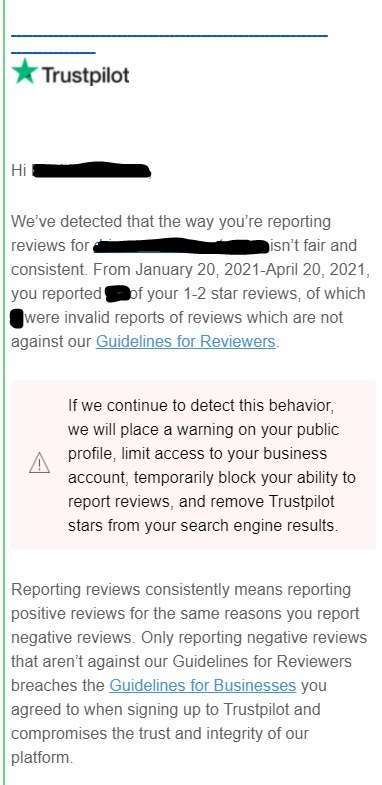
That said, just because removal isn’t guaranteed (and can sometimes be a little tricky), doesn’t mean you can’t try.
Here’s a step-by-step look at the Trustpilot removal process and what to do when that fake review doesn’t budge.
How to Remove Fake Reviews from Trustpilot
1. First, log in to your Trustpilot Business Account
To remove a fake review from Trustpilot, you first need to log in to your Trustpilot Business profile. If you don’t have an account on Trustpilot, you can claim your business and create a free account here*.
*You must provide your name, business URL and verifiable business email to complete Trustpilot signup.
2. Once logged in, click on Reviews, then Service Reviews
Once in, you should see a list of reviews for your business.
From that list, locate the review you want to remove. Click on the Flag icon at the bottom right.
3. Select the reason you want to delete the review
To complete the process, you must choose one of five reasons for flagging the bad Trustpilot review:
These include:
1. “Harmful or illegal” language
Harmful reviews include any comments with hate speech, threats, obscenities or defamation, though the latter may be hardest to prove.
2. “Personal information”
These are reviews with identifying personal and contact info, including names, addresses, email addresses and phone numbers.
3. “Advertising or promotion”
Reviews with CTAs or ads for other businesses may be flagged for removal.
4. “Not about your business”
These are any comments meant for other businesses or by reviewers you don’t recognize.
5. “Not a genuine experience”*
This covers any fake reviews written by competitors, employees or other paid reviewers.
*Important note: If you report a review for not being genuine, you must use Trustpilot’s Find Reviewer tool to complete the process. Trustpilot will not let your request move forward until this is done.
In theory, Find Reviewer allows you to weed out fake reviews by verifying details about the reviewer’s experience. Trustpilot requests more info from the reviewer and gives them three days to respond.
If you don’t hear back from the reviewer in three days, you get an email alert and the chance to complete the flagging process.
But in practice, it’s not really clear what difference this step makes, even if you never get a response. While a nonresponse gives the green light to report the fake review, it still doesn’t guarantee removal or put you in a better position than where you started.
4. Wait, and check the status regularly
Next comes the hardest part: waiting for the verdict.
Trustpilot doesn’t provide a solid timeframe on when they’ll reach a decision. But if other review sites are any indication, you may not get an answer for days, weeks or even months, leaving you in the dark about the process and what happens next.
About the only thing you can do is check your Trustpilot Business profile for updates. To do so, simply log in, visit the “Service reviews” section and click on “Reporting activity.”
Each review’s status is listed at the bottom right of the reported review. If that status reads “Investigation complete,” but Trustpilot decides to put the review back online, you may flag the review again.
Click on the “Investigation” icon and the “There’s a different issue” button that pops up. Select your issue and submit to Trustpilot.
The dangers of “misuse”
The process to report and remove fake reviews from Trustpilot may be pretty straightforward. But complete that process too many times – or not to Trustpilot’s liking – and things may get a little, well, dicey.
If Trustpilot identifies what it sees as “misuse” of the flagging function, you may not only face a stern warning from the site, but also:
Reduced or blocked access to your Trustpilot account
A “Consumer Warning” stamp on your Trustpilot profile page
The disappearance of your Trustpilot rating from Google search
Complete termination of your account!
While Trustpilot argues these punishments are needed to prevent abuse, they can actually have serious, brand-altering consequences for your business. These may include anything from lower ratings and reduced trust in your brand to even bigger losses in revenue!
And for what? Often for little more than reporting fake comments that don’t belong there in the first place!
How does Trustpilot track and manage your review activity across the site? Here’s what a standard Trustpilot review management breakdown looks like:
Trusted Social Proof
Social proof in the context is marketing is proof that other individuals have engaged in your business. Not only that, but these customers had a positive experience while doing so.
Social proofing is the science of promoting your past customer successes with the goal of drawing in more new business while you are showcasing your former success accounts. Social proof is a means of improving new business by telling other potential customers how others can benefit from your business just like your previous customers did.
When it comes to working online, social proof can take many shapes as incorporating customer recommendations & feedback, client lists, and quantifiable information (“Over 10,00 happy clients and counting!”).
All of these diverse methods will help your business to not only build additional trust, but also how to communicate their business’ benefit, and increase conversions.
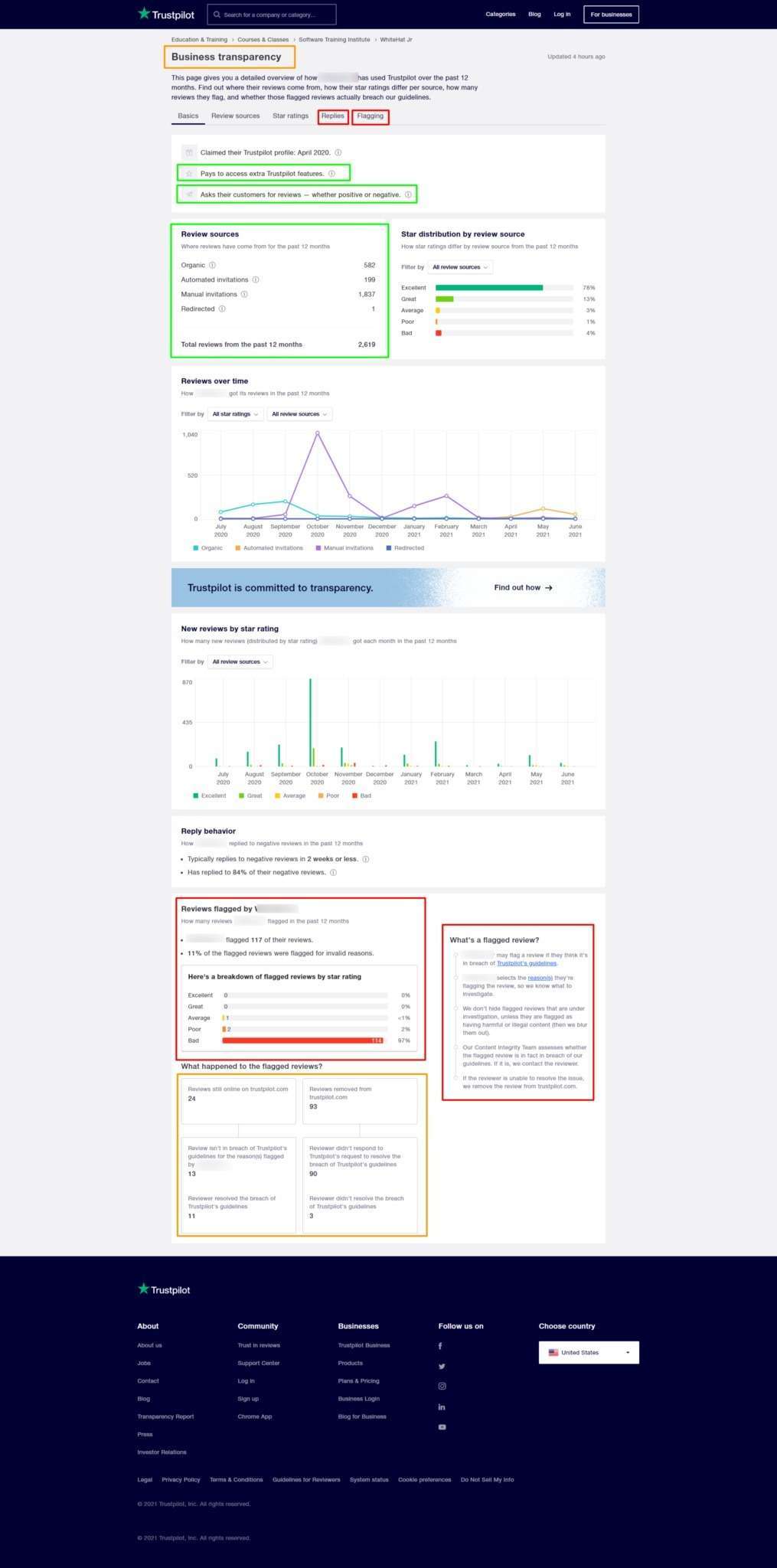
What do I do when I can’t remove a fake review from Trustpilot?
Fortunately, review removal isn’t the only way to deal with fake reviews and rebuild your online brand.
When your attempts to remove fake reviews from Trustpilot turn up empty, it may be time to:
Reply to the review
It may seem silly to reply to fake or negative reviews on Trustpilot. But the right public response may help deflate some of their impact in the long run.
To respond to a negative review on Trustpilot:
Log in to your Business account and locate the comment you want to address.
Click on “Reply.”
Leave a response in the box provided*.
*Whether the review is genuine or not, be sure to politely address the reviewer by name, thank them for their business, and apologize for the issue. Because Trustpilot users can see your reply, it’s best to avoid arguing or dismissing the complaint. Doing so may reflect poorly on your business and can often make the situation worse.
Ask customers for more reviews
Another way to combat fake reviews on Trustpilot is to give your Trustpilot rating a lift. And to do that, you may need to amp up your customer feedback strategy.
Knowing how and when to request reviews from customers can help build the review cache you need to water down those troublesome reviews. Follow-up emails and point-of-purchase requests often provide good opportunities to ask for reviews without seeming desperate.
A website link directing visitors to review you on Trustpilot can also be an effective way to drum up more positive ratings.
But however you do it, be sure to note Trustpilot’s Review Guidelines first. Failing to do so may get you in the site’s bad graces and make it even harder to manage lousy feedback.
Suppress bad results
Can’t remove fake reviews from Trustpilot? Suppressing those comments and pushing them off of Google results pages may be the answer.
With a smart, SEO-powered suppression strategy, you can bury bad Trustpilot reviews on Google, minimizing their visibility and impact on customers.
Not only that, but effective search engine suppression allows you to populate important search pages with content you control.
Through optimized blogs, articles, profiles and more, you can build a cache of content that markets your brand and takes over local search pages.
And in the long-term, suppression gives your brand the digital footprint to withstand new threats well into the future.
Removing Trustpilot reviews takes too much time. Isn’t there an easier way?
However you slice it, trying to remove fake reviews from Trustpilot can be a tedious and time-consuming process.
Not only that, but everything from reporting bad reviews to suppressing search results takes time and money away from what’s really important: running your business.
What’s worse: There’s no guarantee your efforts will make those reviews budge. In fact, there’s a good chance those unwanted reviews will still be there when it’s all said and done.
So, what is the answer?
Professional review management
When it comes to stopping bad Trustpilot reviews in their tracks, nothing matches the power or review-busting potential of professional review management.
With the right review management strategy on your side, you have the tools, technology and support to remove fake reviews from Trustpilot and repair Google results pages fast – all without taking the focus off of what really matters: serving your customers.
A professional, robust review management approach allows you to manage and mitigate bad Trustpilot reviews from every angle, including through:
- Review removal
- Review reply templates and strategy
- Positive review generation and ratings improvement
- Search engine suppression
- And more
Optimized review management not only helps you fight bad reviews and repair the damage. It puts you in control of your online review presence, ensuring your brand is prepared for threats, dominating search results and building connections that fuel your bottom line.
Need a Trustpilot review strategy that gets results?
We can help.
From expert review removal, review generation, and review suppression solutions to your very own customized review management dashboard, we provide everything you need to take the sting out of bad reviews and take charge of your online footprint.
Want to learn more? Contact us for a Free Online Review Analysis today.

