How to Clean Up Your Online Reputation Fast
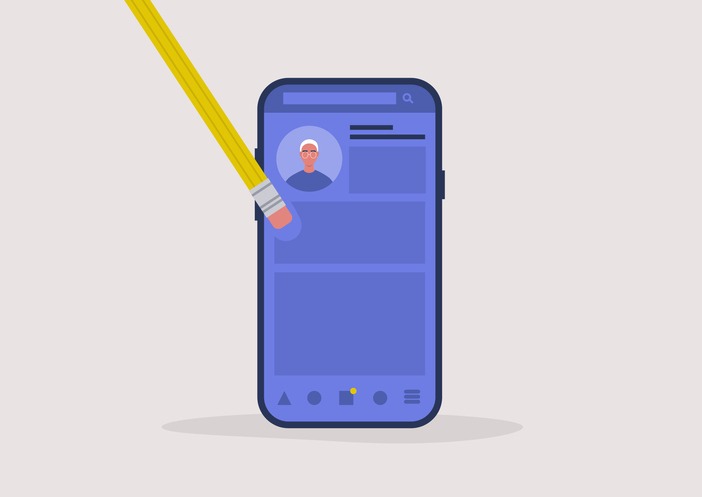
Written by: Brandon P
April 15th, 2021
Table of Contents
How to clean up your online reputation
Social networking considerations
LinkedIn and other platforms
Take back full control of your online reputation
Additional negative content under your control
Clean up your online reputation by fixing third-party content
How to address harmful third-party content
What to do if you can’t delete or remove harmful content
Suppressing negative content
How suppression works
Rapid reputation clean-up
Maintaining a 5-star online reputation
Lighten the load
Your reputation on the internet has never been more important.
With that, understanding how to clean up your online reputation is crucial.
In fact, almost anyone’s digital footprint can benefit from a good spring cleaning.
Colleges and universities now regularly search online for those hoping to enroll. Employers, of course, routinely do the same for job applicants. Even your Tinder matches could be background-checking you on Google.
Accordingly, what appears when you search for your name is critical. Especially significant are results 1-10 on any given search engine. These results are largely central to your online reputation.
But what can you do if one or more of these results isn’t favorable? If that’s the case, you’ll want to learn how to clean up your online reputation. With our help, you can do precisely that both quickly and for free.
How to clean up your online reputation
First, Google yourself. Search your full name. If you have a common first and last name, also include your location. Note down each result from pages one and two. Then, do the same on Yahoo and Bing.
You’ll likely have around 60 results to go through. There will be plenty of overlap between the three search engine providers. Disregard the duplicates and highlight any you believe are negative.
These results may include:
- Social media accounts
- Individual posts on social media
- Video uploads
- Blogs
- Forum messages
- Photo albums
- News articles
- People search listings
Highlight any questionable results whatsoever. Also, make note of those you feel represent you positively.
Then, start by tackling anything unflattering, beginning with social media. Approach this through the eyes of, say, a potential employer or romantic interest.
Social networking considerations
Have you previously said something questionable on Twitter? Shared a “crazy” opinion on Facebook?
Now’s the time to log in and delete those posts.
You may see posts you’d rather not delete but don’t want to appear in search results. On Facebook, you can limit posts of this nature. And on Instagram, old uploads can be archived.
Some social media platforms even allow you to turn off search engine indexing.
Facebook allows you to do this under its privacy settings. Simply dead to Settings > Privacy > Do you want search engines outside of Facebook to link to your Profile? Hit the edit button and uncheck the box allowing search engines to link to your account.
You may also consider locking down your private social media accounts altogether. By making your accounts private, they’re accessible only to those who know you personally. Consider doing this for Facebook, Instagram, and Twitter, to name a few.
LinkedIn and other platforms
Your LinkedIn profile and posts on platforms like Medium should paint you in a favorable light. As such, those can stay. Where applicable, these should also be noted down as positive results, as highlighted above.
Also, evaluate posts on Tumblr, Pinterest, and Reddit on an individual basis. The same goes for any YouTube and TikTok uploads.
Take back full control of your online reputation
Profiles on Facebook and Instagram to Twitter and TikTok are all within your control. So by now, you should’ve now successfully taken care of any social media profiles.
Next, address any instances of damaging blog posts, photo uploads, and similar items. The same goes for forum messages and other online discussions linked to your name. If these are positive, they can, of course, stay. If not, delete them.
Additional negative content under your control
Erase or limit access to anything questionable in Google Photos and Photobucket. Do the same with old blog posts. Even if that means spending time gaining access to old accounts, don’t overlook this step.
Tackling these is fundamental in how to clean up your online reputation. Be mindful that deleting content search-indexed on page one will likely push things from page two on.
Much of this content is likely to be pretty harmless. Examples include people search listings and other freely available public records. However, it’s important to double-check. Replacing one negative piece of content with another will only make matters worse.
Clean up your online reputation by fixing third-party content
By now, you have addressed any content that’s under your control. But what about online content that isn’t?
Elsewhere, friends may have uploaded questionable pictures or videos. Or perhaps you appear negatively in a story on a local news website.
Addressing such content is a two-part process. This process is central when it comes to how to clean up your online reputation.
How to address harmful third-party content
Whether posted by people you know or not, it’s vital to address negative third-party posts. The process is essentially the same, regardless of the side effects.
First, ask sites to remove what they posted. Friends and family will typically come through. And sometimes, even larger news outlets will respond positively to polite requests. Just a basic redaction of your name will often do the trick.
Is there an arrest or other allegation mentioned? Were any charges dropped or allegations proved untrue? If so, you have grounds to ask that such content be edited or removed.
Of course, there’s every chance that this isn’t possible. If that’s the case, then what?
What to do if you can’t delete or remove harmful content
Your friend may have lost access to an old account, one containing posts that concern you. On the other hand, a website may be unwilling to remove a piece of content, and isn’t obliged to do so.
If this is the case, your best option may be to explore suppression.
Suppressing negative content
A great tool when learning how to clean up your online reputation is content suppression. With suppresion, the goal is to replace rather than remove bad content online. Your aim is to swap negative mentions with positive assets.
Remember the search engine results you noted earlier? Those highlighted as positive are what you now need more of. Examples might include your LinkedIn profile, portfolio pages, or helpful blog posts that cover topics on which you’re an authority.
Similarly helpful are positive news stories, bios and listings on professional websites. Such websites may include those belonging to the company you work for or schools you attend. These are all extremely helpful for what you’re trying to achieve.
Do your best to secure and promote positive content whenever possible. With that, the top search results for your name will be dominated by what you want people to see.
How is reputation management pricing calculated?
Costs are commonly calculated on a per-client basis, depending on the work involved.
Projects range from content removal and strategic outreach to search engine optimization and website design. The more services required, the higher the cost will likely be.
How suppression works
During the suppression process, negative results are neutralized. These results are pushed off from page one and out of sight.
You can create other positive results by publishing new content. Do your best to mirror the types of content outlined above. Guest posts on prominent blogs are a great place to start. These could be blogs tied to your work or hobbies.
Continue this until you’ve pushed all negative results to page two. Ideally, look to push them back to page three. Now, when someone searches for your name, they’ll see only positive results that you own and control.
Reports suggest that fewer than 5% of searchers go beyond page one. It’s for this reason that suppression is so effective in helping to clean up your online reputation.
Rapid reputation clean-up
You can complete all of the steps outlined above for free. What’s more: various aspects of how to clean up your online reputation involve relatively quick fixes. This is particularly true when locking down your social media profiles.
Addressing steps like these and deleting old accounts shouldn’t take more than an hour or two.
And, many of these actions will likely have a near-instant impact on your search results. Google, Bing, and Yahoo all update links to Facebook and other leading websites regularly.
Such updates mean that a problematic result may even disappear the same day.
Maintaining a 5-star online reputation
As we’ve show, the process behind how to clean up your online reputation can be fairly quick. Sometimes, it’s even free. This is great news when you’re applying to schools or searching for jobs.
It’s also a great idea to review your online reputation on a regular basis. That way, you’ve always got a handle on the matter.
Anyone can stay on top of their online reputation by setting up Google Alerts. These alerts notify you of any new search engine listings tied to your name. You’re then in a better position to address these as appropriate.
Lighten the load
By far, the most time-consuming part of how to clean up your online reputation is content suppression. The reality is that a successful suppression campaign can weeks, months or even years of work.
Fortunately, help is at hand. If you’re serious about committing to ongoing suppression measures but short on time, you can call in the reinforcements.
At NetReputation, we specialize in online reputation management. We’re here to help you take back control of your digital footprint.
Don’t like what Google says about you? Don’t worry. Our team of software gurus, analysts, and removal specialists can help you fix it.
Let us take care of your online reputation. Call the NetReputation team today to get started.

